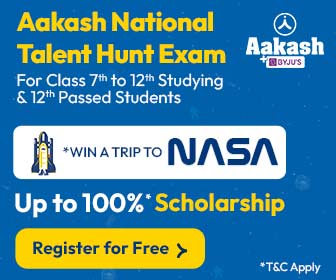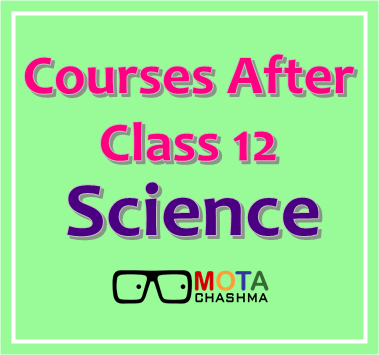AIIMS MBBS Application Correction 2018 has started from 16 April 2018. The candidates are being provided last opportunity to make the correction. The candidates can make the correction from 16 to 18 April 2018. AIIMS had earlier provided around 6 opportunities from the date of registration. The candidates should know that this would be the last chance of the candidates to make changes in the application form. The link to make the correction in the application form is given on this page. The final status of the application will be available on 20 April 2018. The common mistakes and deficiencies have been found in the AIIMS MBBS Application Form in the given below columns:
- Candidates Images Uploaded in the Application Form
- Signature
- Photograph
- Thumb Impression
- Uploaded images after having submitted the fee
- Qualification Details
- Opted the city of choice for examination
AIIMS MBBS Application Form Correction
AIIMS MBBS Application Form Correction has started from 16 April 2018. The candidates who are looking forward to making changes in the application form are suggested to go through the link given below. The candidates can make the changes in the application form until 18 April 2018. After providing 6 opportunities from AIIMS, this is the last time candidates are allowed to make changes in the application form. The candidates will be able to check the final status of the AIIMS Application Form Correction on 20 April 2018.
How to make changes
- The candidates first have to follow the link given on this page above
- Thereafter, the candidates have to login providing their Candidate ID and Password
- Once logged in, the candidates will be able to make the changes in the application form
AIIMS MBBS Notification Regarding Application Completion or Correction
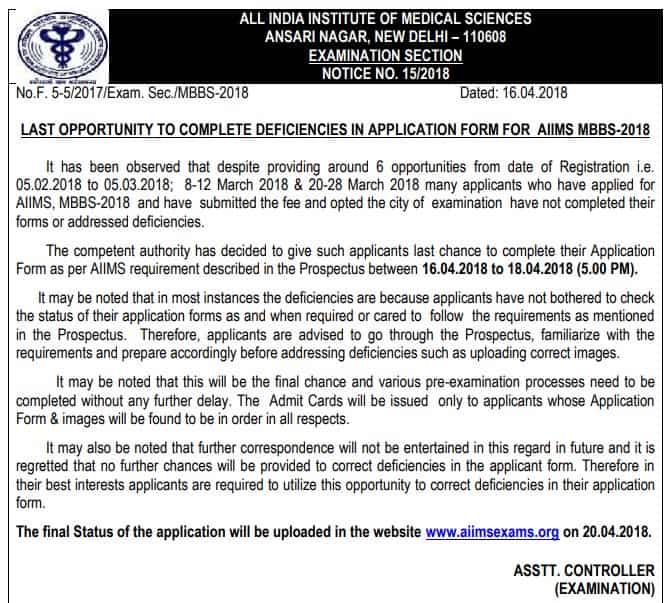
AIIMS MBBS Application Correction Dates
|
Event |
Date |
|
AIIMS MBBS Application Correction - Started! |
16 April 2018 |
|
AIIMS Application Correction Ends |
18 April 2018 |
|
Final Status of Uploaded Corrections |
20 April 2018 |
Register Here to Get Free SMS Alerts for AIIMS MBBS Admissions 2018

Read and follow the instructions given below to avoid inconvenience and rejection of application form due to uploading of improper digital images. Candidates are advised to go through the given below specifications of Photograph, Signature and Thumb Impression as the uploading of the improper images (which are not as per the guidelines) is the most common reason for the rejection of application Forms.
AIIMS MBBS Application Correction in Photo
While uploading the images candidates have to make sure that it must be as per the specifications as described below the table. It should be a recent passport size coloured photograph of the candidate which must not be taken from mobile phone and Black & White / Polaroid photographs are NOT acceptable.
|
Dimension |
3.5x4.5 cms (width x height) |
|
Output Resolution of Scanner |
200 dpi |
|
Size of Scanned Image |
10 KB to 100 KB |
|
Supported Format |
JPG/ JPEG, GIF, PNG |
| Rename Image as |
Photograph.jpg |
| Background in Photograph |
White |
|
Sample Photograph |
 |
AIIMS MBBS Application Correction in Signature
Candidates should upload a clear digital copy of their signature in the AIIMS MBBS Application Form whose specifications are given in the table. Applicants have to draw the 6x3 cms box in the plain white paper and have to draw their signature inside the box. Signatures with only initials and done in capital letters are not acceptable.
|
The dimension of Signature |
6x3 cms |
|
Output resolution of Scanner |
200 dpi |
|
Size of Scanned Signature |
10 KB to 50 KB |
|
Supported Format |
JPG/ JPEG, GIF, PNG |
|
Rename Image as |
Signature.jpg |
|
Pen to be Used |
Thick point Black/ Blue Pen |
|
Signature Sample |
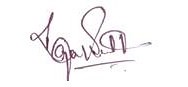 |
AIIMS MBBS Application Correction in Thumbprint
The left thumb impression of the candidates is to be uploaded by the candidates. Firstly the rectangle of 4x3 Cms (width*height) is to be made in the plain white paper where the Left-Hand thumb impression is to be pasted. Put your left thumb gently on the stamp pad and roll lightly in a horizontal manner and note that the lines of the fingers are clearly visible in the impression.
|
Stamp Ink |
Blue/ Black |
|
Output resolution of Scanner |
200 dpi |
|
Rename Image as |
Left Thumb Impression.jpg |
|
Size of the image |
10 KB to 50 KB |
| Supported Format |
JPG/ JPEG, GIF, PNG |
| Thumb Impression |  |
For any queries related to AIIMS Application Correction 2018, You can write to us in the comments section below.