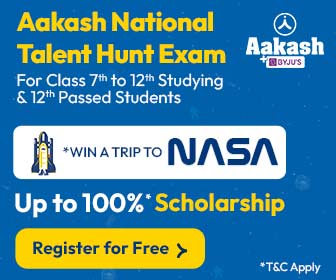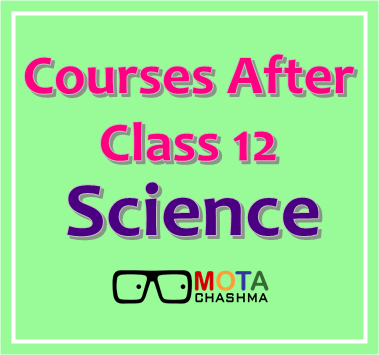COMEDK Application Form 2018 has now started and the candidates can fill the application form by following the link given towards the end of this page. The last date of the submission of the online application form is 20 April 2018 for the computer-based exam scheduled to be held on 13 May 2018, across multiple test centres in India. COMEDK UGET 2018 will be conducted for admission to Engineering Course in COMEDK participating colleges. COMEDK UGET is an engineering entrance exam that is conducted on All India basis and students from any state and any board can appear in COMEDK Exam. This page has the complete information about the COMEDK Application Form 2018 compiling the information such as filling up the application form, payment, submission etc.
Latest Update: Candidates are informed that the last date of COMEDK Application Form submission is extended from 19 April 2018 to 20 April 2018.
|
Events |
Dates |
|
COMEDK Application Form Begins - Registration Started! |
16 January 2018 |
|
Last date to apply for COMEDK UGET - Extended! |
19 April 2018 20 April 2018 |
|
COMEDK Engineering Exam Date |
13 May 2018 |
COMEDK Application Form 2018 - Apply Online
COMEDK UGET 2018 Application Form has started and the candidates who are eligible to appear in the COMEDK Exam are suggested to fill the form on or before the due date. The application form is to be filled in online mode only. Candidates after filling the application form are suggested to take the printout of the filled in application form on A4 Size sheet of paper. Further, they have to get the Principal seal and signature from the college where they have last studied in the space provided in the printed application form.
Click Here to Apply Online
Register For Free Updates on COMEDK
Steps to fill the COMEDK Application Form 2018
The candidates have to fill each and every section of the form carefully without making any mistakes. Hence, to help in doing so, the steps to fill the COMEDK Application Form is given below. The steps below will guide the students throughout filling up the application form.
STEP 1 (Registration): The first step towards filling up the application form is to register on the website by following the link given above. The following details would be filled while registration -
- Candidates should fill in all the necessary registration details such as name, mobile no. And email id very carefully and they should not change it through the counselling process.
- After the successful registration, the candidate will receive a User Id and Password on their mobile and Email
- The registration number and the password will be unique & system generated and must be used to login to fill COMEDK Application Form.
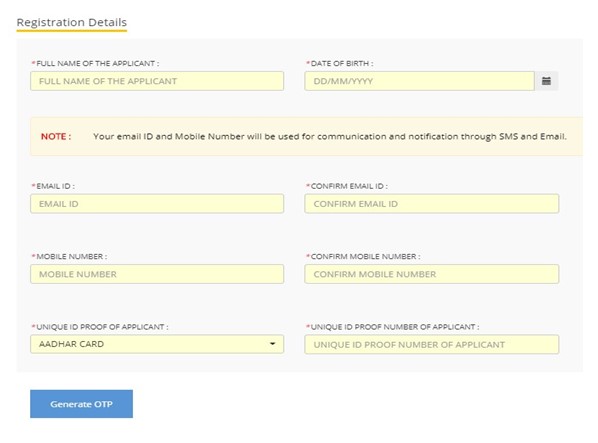
STEP 2 (Login): After registration, the candidates will be required to log in to their account. Th details are given on this page -
- Candidates must log in with their unique User Id and Password to complete the application process.
- Firstly after the successful login applicants have to click the "Edit Form Button" on the top right corner of the window after which they can access the application form.
- Now applicants have to choose which of the exam they wish to apply for. Applicants can choose any of the choices given below.
- PCM-COMEDK UGET Only
- PCM UNI-GAUGE Only
- PCM- BOTH COMEDK and UNI-GAUGE
STEP 3 (Filling the Application Form): After the complete registration and login formalities, the candidates have to fill the application form in which they have to mention the following details -
- After choosing the test, applicants have to move forward now to fill the further application form, by entering their Personal, Category and Academic Details in the respective tabs.
- Note that, all the details entered by the candidates are accurate and cross verify all the details entered by them as any ambiguity in application form may result in the cancellation of the same.
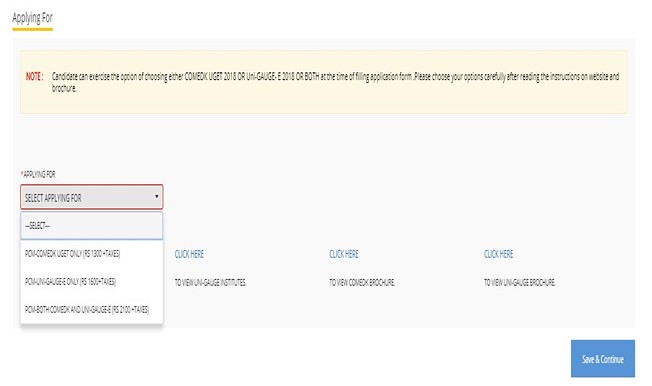
STEP 4 (Uploading Documents): After filling the application form, applicants are required to upload these documents as their documents in the prescribed format given below.
- Photograph: The candidates have to upload a photograph while filling up the application form in which the size should be less than 80 KB
- Signature: The signature of the candidates must be done by the candidates himself/ herself in a white paper with a black pen.
- Identity Proof: After photo and signature, the candidates would be needed to upload an ID Proof while uploading a document in the application form.
STEP 5 (Selection of Test Centres): After uploading all the documents and successfully submitting the application form applicants have to choose the three test centres from the list given below this page.
- Test centres are allotted on first cum and first serve basis, no change of test centres are to be entertained after the submission of the application form.
NOTE: It is to be noted that Application forms without any of the above mandatory documents will be rejected. Candidates must review all the details before submitting the Application Form because all the details given in the application form will be used for further processes and once the Application Form is submitted online, no changes can be made.
COMEDK Application Form 2018 - Instructions to follow while Uploading Documents
For Photograph
- The Photograph must be a recent (not more than three months) colour with a light background and in.JPEG format.The Scan image should be less than 80 KB and should be of 30x45 mm dimension.
- The photograph should have a full face view looking into the camera directly.The main features of the face must not be covered by the hair of the head, any cloth or any shadow. Forehead, Eyes, Nose, and Chin should be clearly visible.
- The same image/photo should be used for all the subsequent processes such as in the Test Admission Ticket and the one used at the time of counselling.
For Signature
- The signature of the candidate must be done by the candidate himself/herself in a white paper with a black pen.
- The signature of the Father/Guardian must be done by Father/Guardian in a white paper with a black pen.
- Dimensions should be 35 x 40mm, and Maximum file size should be 80 KB.The image should be of .jpg or .jpeg format.
For ID Proof
- The candidate has to upload Unique ID proof mentioned at the starting of the application form, If the candidate's documents consist more than two pages, then they will have to combine the documents into one, and the final size must not exceed 150 KB.
- Applicants can choose any of the given below documents as an ID proof
- (i)Voter ID
- (ii) Passport
- (iii) PAN Card
- (iv) Driving License
- (v) Aadhar Card
- (vi) School / College Photo ID
Get Details on COMEDK Engineering Colleges
COMEDK Application Form Fee Payment
Applicants have to pay the COMEDK Application Form in Online mode only. There is no any mode available for the offline mode of payment. Applicants can pay the application fee via any of the modes listed below. No other mode of payment is to be accepted by the candidates.
- Debit Card
- Credit Card
- Net Banking
COMEDK Application Fee 2018
|
Applying For |
Fee in Rs |
|
COMEDK UGET Only |
Rs 1300 + GST of 18% |
|
UNIGAUGE only |
Rs 1500 + GST of 18% |
|
For both COMEDK and UNIGAUGE |
Rs 2100 + GST of 18% |
Submission of the COMEDK Application Form 2018
COMEDK Application form is to be submitted in online mode only; Applicants do not have to send any printed application form via post to anywhere. Applicants are advised to keep the copy of the confirmation page after the successful payment of application fee. Applicants have to upload the relevant documents required to verify the candidature of the applicants. These documents are to be submitted in a digitally scanned copy only.
Reasons for the COMEDK Application Rejection
Applications submitted to COMEDK can be rejected if they do not contain any uploaded documents.Applications partially filled with the mission information can be rejected at any instance of time.
- COMEDK does not take responsibility to inform such of those candidates individually whose application is rejected through the reasons for rejections would be hosted on its website under applicant login/communicated via email. Therefore, the candidates are advised to double check that their application form is complete in all respect before submitting the same.
Editing COMEDK Application Form
A new registration is to be made by the candidates whose applications are rejected, No editing of the application form will be considered after the submission, however, applicants can edit the application form before the payment and submission.
The candidates whose applications are rejected have to make a new application following the same registration process and paying the application form fee again by registering with a new email id. Fill Online Application Form and submit the same online before last day of submission of online application form.
Test Centres to be chosen while filling up COMEDK UGET Application Form 2018
While filling the application form, the candidates would be required to give the preference of any three test centres from available 140 test centres. The test cities are allotted to candidates on a first come first serve basis, subject to availability. However, COMEDK reserves the right to allot any other test city other than the city chosen by the candidate.
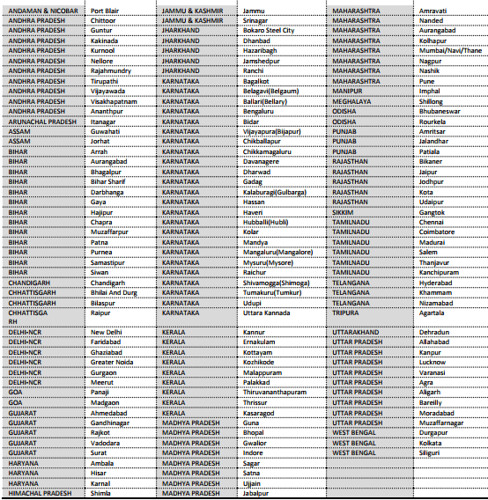
In the case of any other queries related to COMEDK Application Form 2018, you can write us in the comment section below.