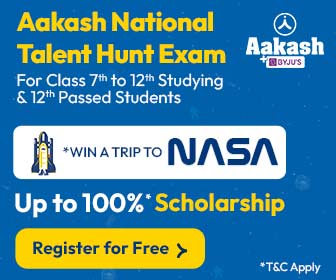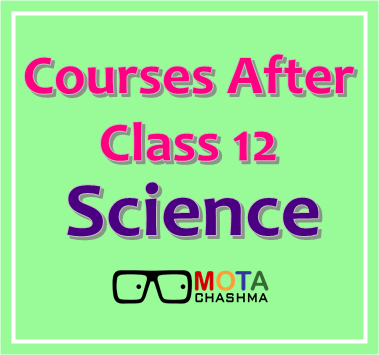CBSE ECL App for Board Exam 2017 is launched by Central Board of Secondary Education. CBSE has come up with a new app named "Exam Center Locator" (ECL) which will help the students to locate their examination centre. With this app, the students can easily find the address and location of the allocated exam centre on the map with the help of app and get to know how to reach there.
- The app will have information on about 4,000 CBSE Board exam centres.
- Help students locate the examination centre.
- Give information about the infrastructure and the facilities available at the test centre.
- Students can access information by selecting the options class 10 or 12 and entering his/her roll number.
CBSE Board exam has started and the examination centre and CBSE Date Sheets for Class 10 & Class 12 have already been issued to the candidates.
How does the CBSE's Exam Locator App Work?
The candidates need to download the CBSE app named “Exam Locator” and then the students need to register their mobile number. After registering, the candidates will receive the OTP.
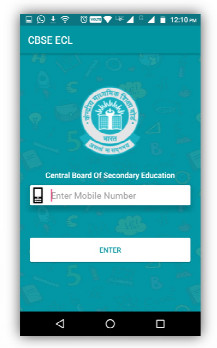
- After receiving the One Time Password, the candidates need to log onto the app using the OTP. Furthermore, the candidates need to access the information by selecting the class and by entering their roll number.
- Once the candidate entered the aforementioned details, the student’s information, address and photograph of the exam centre will be displayed on the screen which can be easily identified by the candidates.
- At the right-hand side of the app, the candidates will be able to see the option of the “Reach Centre.” This feature enables students to route map from their current location to the examination centre.
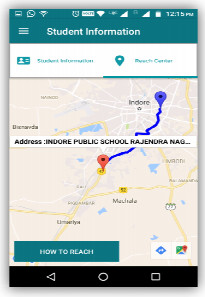
CBSE Exam Locator Application OTP
After registering, the candidates will receive the OTP which is required to complete the registration process. A student or the person downloading the app will have to register using the mobile number to receive a one-time password (OTP) which will help the user log into the mobile application. Some students are complaining about not receiving OTP, the students facing such problem can try to register again.
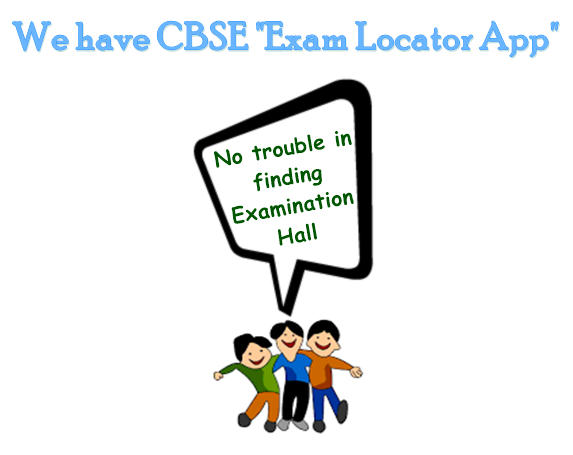
What the CBSE's Senior Official has to about CBSE's ECL App?
- A student can easily find the address and location of the allocated exam centre on the map with the help of app and get to know how to reach there,” a senior official of the Central Board of Secondary Education (CBSE) said.
- She added " A student or a parent will have to register using the mobile number to receive a one-time password (OTP) which will help the user log into the mobile application. The user can then access information by selecting the options class 10 or 12 and entering the roll number."
If the app is successful in assisting its purpose, the CBSE will then launch similar apps for the candidates registered for JEE Main, JEE Advanced and NEET exams. Earlier, CBSE had also launched the apps which provided the information on the syllabus for board exams and NCERT sample papers.